Getting Started - Adobe Creative Cloud for Home Use
Step 1. Login to Adobe Creative Cloud - click Sign In at top left
Step 2: Type in your SSU email address
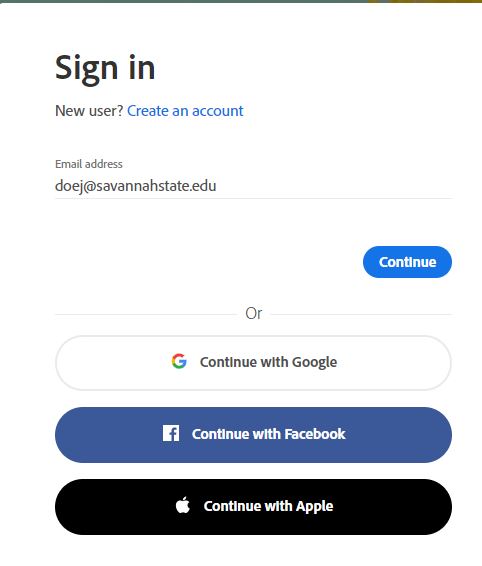
NOTE: If you receive a message that your account does not exist, please contact the Service Desk at servicedesk@savannahstate.edu or 912-358-4415
Step 3: Select Company or School Account (you may be required to verify your identity)
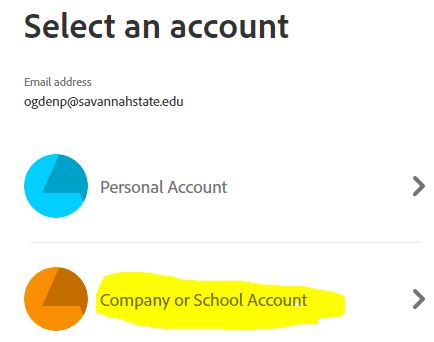
Step 4: Type in your SSU email address password
- You may be asked to add a mobile phone number – You may skip this option if you wish by selecting Not Now
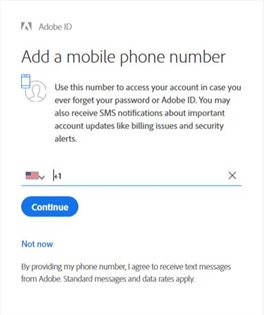
Step 5: Select OPEN under Your Services
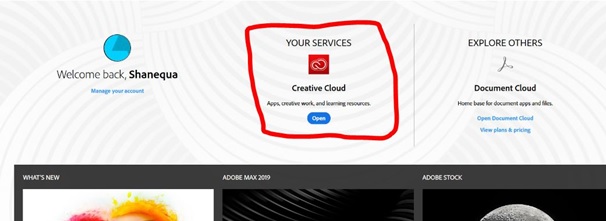
Step 6. Select View All
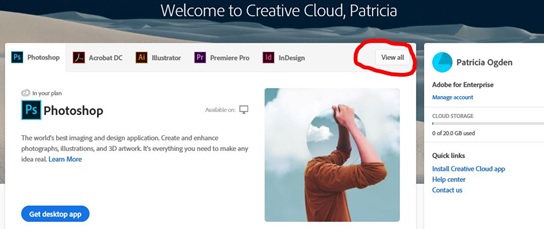
This screen provides all applications available for download.
Select Install to begin installation on your personal desktop computer.
NOTE: Applications are available for mobile devices.
Any questions or issues please contact us at 912-358-4415 or servicesdesk@savannahstate.edu
|
Creative Cloud Desktop Apps · Photoshop · Photoshop Lightroom · InDesign · Illustrator · Bridge · InCopy · Acrobat Pro · Dreamweaver · Premiere Pro · Premiere Rush · Character Animator · After Effects · Audition · Prelude · Media Encoder · Animate
|
Creative Cloud Mobile Apps · Creative Cloud for iOS · Creative Cloud for Android · Premiere Rush · Spark Post · Spark Page · Spark Video · Capture · Illustrator Draw · Photoshop Lightroom · Photoshop Mix · Photoshop Sketch · Photoshop Fix · Photoshop Express · Behance · Portfolio · XD · Comp |