Leave Management
eTime
As a manager and an eTime approver, you have a great responsibility in approving your employee’s time. Human Resources highly recommends that you discuss with your employees your expectations with the ADP system.
Here are some key points that will assist you in approving and managing eTime:
Share your expectations on when you want your employees to request leave.
- For example, do you want your employees to request leave 1 -2 weeks in advance, 24 hours, or 2 days in advance? This is a decision made by the supervisor. However, a supervisor must remain fair and consistent.
- Make sure you clearly communicate your expectations.
- A supervisor must ensure that the absence will not interrupt the workflow expectations.
Communicate to your employees the location of the computer stations that you want your student workers and casual labor employees to utilize when they punch in and out.
- As a supervisor, you need to remain in control and detour time keeping abuse. You need to be firm and designate the computer stations that your casual labor and student workers will use to punch in and out.
- If you suspect your workers are punching in and out at an unauthorized location, please contact Computer Services. Computer Services will be able to run a report identifying the IP addresses that your employee utilized.
Communicate to your employees the importance of registering for Employee Self Service.
- In order for all employees to be paid, they must register for Employee Self Service. Please encourage your employees to register for Employee Self Service.
- Instructions are available on the ADP webpage www.portal.adp.com.
Communicate to your employees the importance of updating all of their personal information (address, emergency contacts, phone numbers etc…) in Employee Self Service.
- Communicate to your employees that their mailing address must be updated in the Employee Self Service portal.
- Ask employees to keep all of their personal information and emergency contacts updated in the Employee Self Service portal.
Clearly communicate to your non-exempt and exempt employees when (day and time) you want to approve their time for the current pay period.
- Share with your employees a deadline for approving their time, prior to you approving it.
- You may not want your employees to wait until the last day (biweekly or monthly) to enter their time or leave taken.
- It is the employee’s responsibility to approve their own time first.
Inform your exempt and non-exempt employees that repetitive failure to enter their time will lead to disciplinary action.
- An employee is responsible for entering their own time card, prior to their supervisor.
- Failure to enter their time will result in the employee not being paid and disciplinary action.
Inform your casual labor and student workers that repetitive failure to consistently punch in and out will lead to disciplinary action.
- It is the student’s and casual labor employee’s responsibility to punch in and out for the time they have worked.
- If an employee fails to do this, a supervisor needs to counsel the employee. If this problem persists, disciplinary action will follow.
Tell your employees that if they punch in or out for someone else that both parties will be terminated.
- Clocking in or punching out for another employee will not be tolerated.
- This is falsification of identity. Both employees will be terminated.
It is the supervisor’s responsibility to ensure that their biweekly employees do not exceed their 40 hours, unless authorized.
- Exempt employees cannot be paid overtime.
- For non-exempt employees, all comp time and overtime must be pre-approved. Therefore, supervisors must be conscientious of their employee’s time. For example, if an employee is scheduled to work from 8 a.m. to 5 p.m., there is no reason for an employee to arrive at 7:30 a.m. to begin work and call it 8.5 hours worked. This situation would be different if the supervisor needs an employee to come in for additional hours to complete a task.
- All non-exempt employees will be paid for the approved scheduled time that they have worked.
Fitness for Duty
A department head may request a medical evaluation when (1) an employee's conduct creates a reasonable belief that a threat to the health or safety of the employee or others, or to University property, exists; or (2) there is objective evidence that the employee cannot perform the essential job functions. The purpose of the evaluation is to find out if the employee can perform his or her job in a safe manner. The employee's department pays the cost. In order to ensure safety while the employee is being evaluated, the employee may, if appropriate, be placed on investigatory leave for the time needed to conduct the evaluation.
If you think a medical examination is necessary, contact the Human Resources Director for approval.
Management Tips
- Be fair and consistent when approving your employee’s leave.
- Do not forget to reconcile an employee’s missed punch.
- Do not forget to approve your employee’s time each pay period.
- You can only approve for the current pay period.
Approver eTime manuals
- Approver Manual
- Instructions to Approve Time
- Proxy Delegation
- Quick Reference for Reconciling Time
- Quick Reference Guide for Approving Time
Below are direct links to employee time off policies:
|
|

Training Program

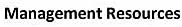

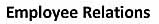
Contact Us
Office of Human Resources
Savannah State University
P. O. Box 20601
3219 College Street
Colston Administration Building Room 120
Savannah, Georgia 31404
Phone: 912.358.4194
Fax: 912.691.6284
Web: savannahstate.edu/faculty-staff/human-resources/ |

